HOW TO SEND

METAFLORIST's digital bouquet will be NFT-encoded and sent as a digital bouquet movie with your message.
STEP1Choose a digital bouquet

Select a digital bouquet sold from the top page or the BOUQUETS page. Review the details of the selected digital bouquet and press the Purchase button to proceed to the CHECK OUT screen.
STEP2Choose a destination
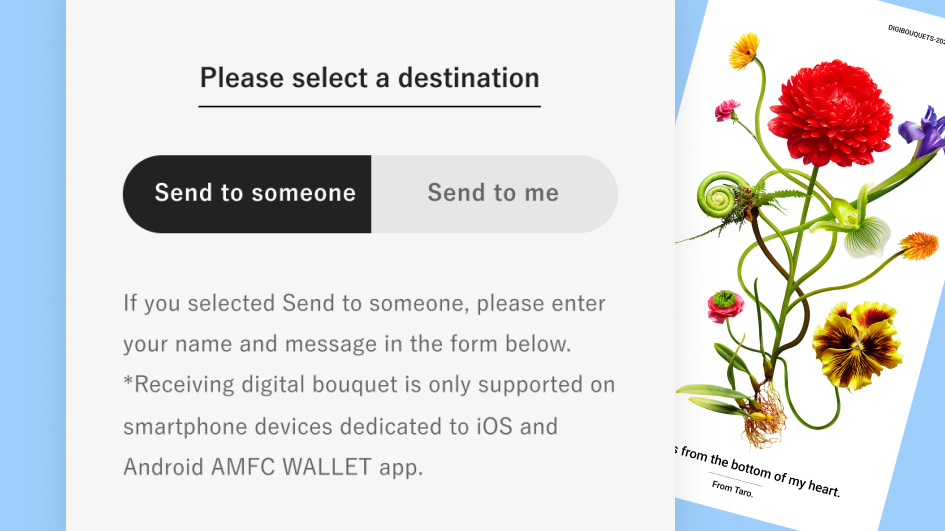
From the CHECK OUT screen, select either Send to Myself (for yourself) or Send to Someone (for gift). Go to the message entry form to send to someone, or to the payment screen to send to yourself.
STEP3Enter a message
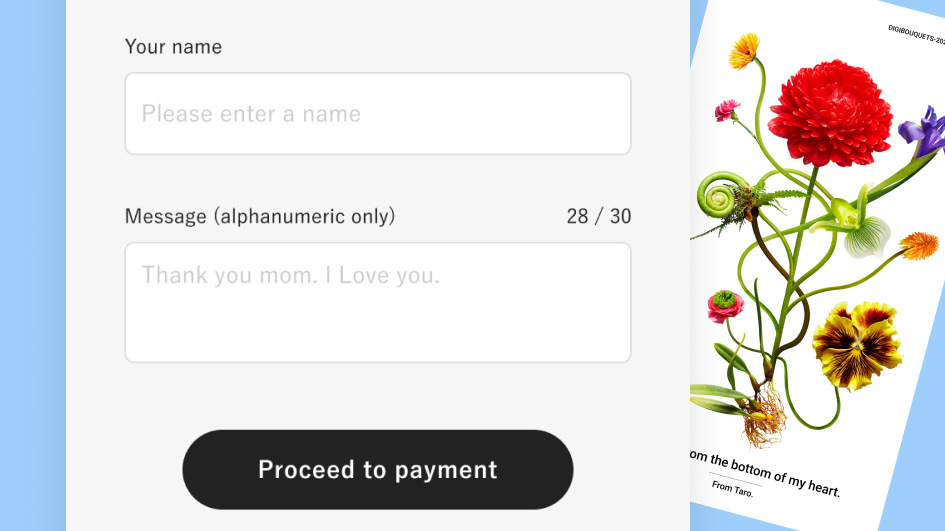
In the message entry form, enter your name and the alphanumeric message you want to send. What you type here will be displayed in the digital bouquet movie. The Show Preview button allows you to see a digital bouquet movie that shows what you typed. After your confirmation, proceed to the payment screen. *The message can only be entered in alphanumeric characters. *Only the recipient (the NFT owner) can play the movie.
STEP4Send a digital bouquet

You will receive an "Order Confirmation" email from the METAFLORIST after the transaction is complete. Within two business days, you will receive an email entitled "Digital bouquet is ready". Copy the message in the email and the digital bouquet receiving URL and send it to the recipient. If the recipient creates a wallet from the digital bouquet receiving URL you sent, the recipient can receive and play the NFT digital bouquet movie. *Digital bouquet can only be received on a smartphone using the AMFC WALLET app compatible with iOS and Android.
How to receiveSTEP5Confirm the receipt completion email
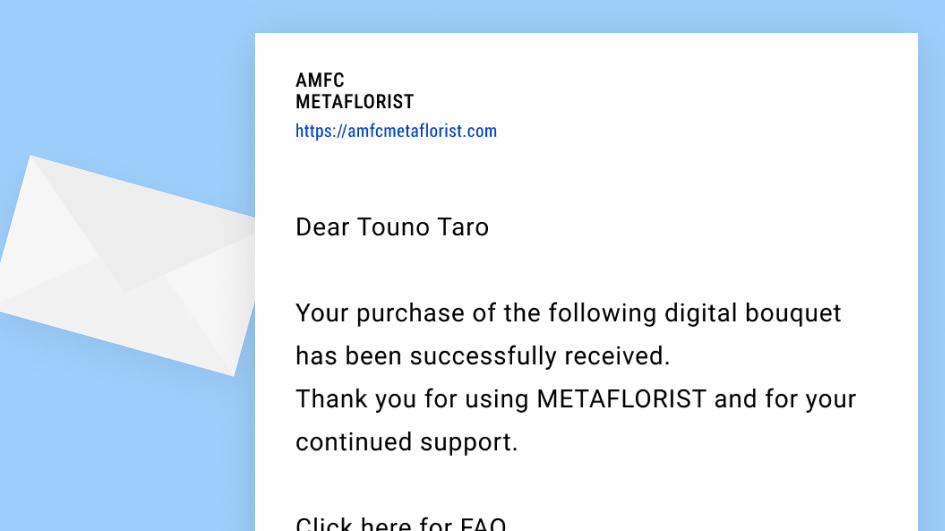
When the recipient receives the digital bouquet, you will receive a receipt completion email.
NFT-encoded digital bouquet
Download the AMFC WALLET app from the URL issued after the purchase to create a wallet. Click the URL again to link the NFT to the wallet and receive the NFT digital bouquet movie.